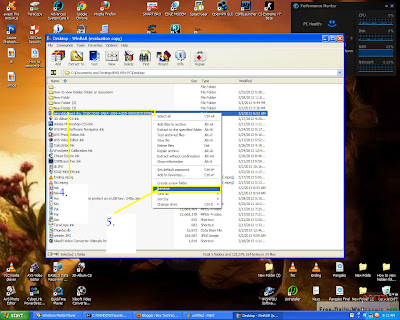Then save and name whatever your you want then put .bat
Thursday, November 21, 2013
Monday, June 17, 2013
Wednesday, March 27, 2013
COMPLETE TUTORIAL: Inkreset Code for Epson L800
BLACK INK
J3K-958-9J4-5DLN
GDU-T62-G5N-3GMJ
7UR-BVW-47F-MBLZ
GPC-XJQ-VT9-799R
6T2-YBZ-9WX-J42A
3BV-YV9-459-S2RC
2YB-CXS-T8D-KXDG
CYAN INK
XXX-996-B96-BBUC
DV9-E8U-JW4-K47Z
WQ3-8ZR-M6Z-Z96F
MAY-M8D-8LZ-VUXC
VKP-V8T-87L-PGWB
LHL-K58-D3H-GV25
MAGENTA INK
LV5-BJ8-W26-GSJS
SYH-LYR-7RR-L8EF
MWA-MUJ-W6K-YJDY
HXB-ES6-5TD-UKRP
BJ2-HB4-8QP-GKPQ
4XP-YJ7-N7Z-6X63
YELLOW INK
RXU-7VR-XK7-P7JZ
FX2-6XP-PGL-LTFP
K33-RG2-YRN-XACJ
QGM-5Z8-6UC-UWBQ
B5W-AZ8-F82-QADY
G4A-9VQ-A8Q-2EFZ
Labels:
Epson,
Epson Code,
Epson printer
Saturday, March 16, 2013
COMPLETE TUTORIAL: How to reset Epson T13 ME
First of all Download the resetter and follow the screenshot..
 |
| Check the Main Pad Counter and FL box Counter then click Initialization |
RAR Pass:
12345
Labels:
Epson,
Epson Resetter,
Epson T13,
Resetter
Friday, March 15, 2013
COMPLETE TUTORIAL: Epson L800 Epson Resetter
SCREENSHOTS
FOR THE INSTRUCTIONS JUST FOLLOW THE VIDEO
VIDEO TUTORIAL
NOTE: THIS TUTORIAL IS TRIED AND TASTED.
Labels:
Epson,
Epson L800,
Epson L800 Resetter,
L800,
Resetter
COMPLETE TUTORIAL: Microsofo Office Professional Pluss 2010 encountered an error during setup
HOW TO FIX? JUST FOLLOW THIS SIMPLE STEPS;
1. Go to START
2. Then ALL PROGRAM
3. The ACCESORIES
4. Then click RUN
5. Type %programdata% the click OK
In the programdata find Microsoft Help to Microsoft Help.OLD
Labels:
Office 2010
Monday, March 11, 2013
COMPLETE TUTORIAL: Fastest way to Change IP
Follow these steps:
>> First open Notepad
>> Then Copy and Paste this Code
>> The save the file as IPCHANGER.BAT
RUN THE FILE EVERYTIME YOU WANTED TO CHANGE YOUR IP.
NOTE: NOT WORKING IN WINDOWS 8
>> First open Notepad
>> Then Copy and Paste this Code
@echo off
title ip changer
color 0a
echo 0% complete
ipconfig /release
cls
echo 33% complete!
ipconfig /renew
cls
echo 100% complete
echo.
pause
>> The save the file as IPCHANGER.BAT
RUN THE FILE EVERYTIME YOU WANTED TO CHANGE YOUR IP.
NOTE: NOT WORKING IN WINDOWS 8
Labels:
ip changer,
notepad
Sunday, March 03, 2013
COMPLETE TUTORIAL: How to play Flash Games Offline using Adobe Flash Player
 Greetings fellow bloggers, today i wann show you a simple tips and tricks on How to Play Flash Games.
Greetings fellow bloggers, today i wann show you a simple tips and tricks on How to Play Flash Games. To start heres the requirement;
1. Adobe Flash Player
2. Site of Flash Games (www.friv.com)
3. PC / Laptop
Lets start:
1. Go to www.friv.com
2. The choose one Games you want to play, then
3. Open it, wait the game finish loading.......
FOLLOW THE PICTURE BELOW FOR CLEAR TUTORIALS;
WHEN YOU FINISH DOWNLOAD, OPEN YOUR ADOBE FLASH PLAYER.
ENJOY!!! HAVE FUN...
Labels:
Flash Games,
Flash Player
Saturday, March 02, 2013
COMPLETE TUTORIAL: How to hide your presonal folder without using software
First thing to do, make a New Folder then put all your files there then follow my intructions;
TO HIDE:
1. Make a New Folder and name it.
ex:
pinoyblogspot chu
2. Save your Folder anywhere you want.
3. Copy the CODE below and paste after your Code Name.
pinoyblogspot chu.{21EC2020-3AEA-1069-A2DD-08002B30309D}
NOTE: DONT FORGET, THEN FOLDER NAME THE PERIOD THEN CODE
4. Your Folder became a Shourt Cut of Control Panel
TO UNHIDE
Req:
-Hands
-Eyes
-Winrar
-Common sense
Then follow the instruction below;
TO HIDE:
1. Make a New Folder and name it.
ex:
pinoyblogspot chu
2. Save your Folder anywhere you want.
3. Copy the CODE below and paste after your Code Name.
.{21EC2020-3AEA-1069-A2DD-08002B30309D}ex:
pinoyblogspot chu.{21EC2020-3AEA-1069-A2DD-08002B30309D}
NOTE: DONT FORGET, THEN FOLDER NAME THE PERIOD THEN CODE
4. Your Folder became a Shourt Cut of Control Panel
TO UNHIDE
Req:
-Hands
-Eyes
-Winrar
-Common sense
Then follow the instruction below;
Sunday, February 24, 2013
Complete Lists of Paypal Philippines Bank Code
If you are Withdrawing Paypal to your Account in the Philippines, you're probably wondering what the "Bank Code" is.
if this is your first attempt withdraw PayPal, you need to Add Bank Account tou your Paypal Account first. To do this:
> Log in to PayPal
>Go to My Account
>Then find Profile, the click Add/Edit Bank Account
> Then fill in the Bank Account Name, Account Number, and Bank Code.
Here's the Complete List of Paypal Philippines Bank Code
BANK NAME BANK CODES
ALLIEND BANK CORP 010320013
AUSTRALIA NEW ZEALAND 010700015
ASIA UNITED BANK 011020011
BANGKO SENTRAL NG PILIPINAS 010030015
BANGKOK BANK 010670019
BANK OF AMERICA 010120019
BANK OF CHINA 011140014
BANK OF TOKYO 010460012
BANCO DE ORO & (EQUITABLE PCI BANK 010530667
BANK OF COMMERCE 010440016
BANK OF THE PHIL ISLANDS (BPI) 010040018
CHINA BANKING CORP 010100013
CHINA TRUST COMML BANK 010690015
CITIBANK N.A. 010070017
DEVT BANK OF THE PHILS (DBP) 010590018
DEUTSCHE BANK 010650013
EAST WEST BANK 010620014
EXPORT & INDUSTRY BANK 010860010
FUJI BANK 010640010
HONGKONG AND SHANGHAI BANK (HSBC) 010060014
NTL COMML BANK OF CHINA 010560019
INTL EXCHANGE BANK 010680012
JP MORGAN CHASE BANK 010720011
KOREA EXCHANGE BANK 010710018
INTL NEDERLAND BANK 010660016
LANDBANK OF THE PHILS 010350025
MAYBANK OF THE PHILS 010220016
METROPOLITAN BANK & TRUST CO 010269996
PHIL BANK OF COMMUNICATION 010110016
PHIL TRUST COMPANY 010090039
PHIL NATIONAL BANK (PNB) 010080010
PRUDENTIAL BANK 010150018
PHIL VETERANS BANK 010330016
RIZAL COMML BANKING CORP (RCBC) 010280014
SECURITY BANK & TRUST CO 010140015
STANDARD CHARTERED BANK 010050011
UNITED COCONUT PLANTERS BANK 010299995
UNION BANK OF THE PHILS (UBP) 010419995
UNITED OVERSEAS BANK 010270189
if this is your first attempt withdraw PayPal, you need to Add Bank Account tou your Paypal Account first. To do this:
> Log in to PayPal
>Go to My Account
>Then find Profile, the click Add/Edit Bank Account
> Then fill in the Bank Account Name, Account Number, and Bank Code.
Here's the Complete List of Paypal Philippines Bank Code
BANK NAME BANK CODES
ALLIEND BANK CORP 010320013
AUSTRALIA NEW ZEALAND 010700015
ASIA UNITED BANK 011020011
BANGKO SENTRAL NG PILIPINAS 010030015
BANGKOK BANK 010670019
BANK OF AMERICA 010120019
BANK OF CHINA 011140014
BANK OF TOKYO 010460012
BANCO DE ORO & (EQUITABLE PCI BANK 010530667
BANK OF COMMERCE 010440016
BANK OF THE PHIL ISLANDS (BPI) 010040018
CHINA BANKING CORP 010100013
CHINA TRUST COMML BANK 010690015
CITIBANK N.A. 010070017
DEVT BANK OF THE PHILS (DBP) 010590018
DEUTSCHE BANK 010650013
EAST WEST BANK 010620014
EXPORT & INDUSTRY BANK 010860010
FUJI BANK 010640010
HONGKONG AND SHANGHAI BANK (HSBC) 010060014
NTL COMML BANK OF CHINA 010560019
INTL EXCHANGE BANK 010680012
JP MORGAN CHASE BANK 010720011
KOREA EXCHANGE BANK 010710018
INTL NEDERLAND BANK 010660016
LANDBANK OF THE PHILS 010350025
MAYBANK OF THE PHILS 010220016
METROPOLITAN BANK & TRUST CO 010269996
PHIL BANK OF COMMUNICATION 010110016
PHIL TRUST COMPANY 010090039
PHIL NATIONAL BANK (PNB) 010080010
PRUDENTIAL BANK 010150018
PHIL VETERANS BANK 010330016
RIZAL COMML BANKING CORP (RCBC) 010280014
SECURITY BANK & TRUST CO 010140015
STANDARD CHARTERED BANK 010050011
UNITED COCONUT PLANTERS BANK 010299995
UNION BANK OF THE PHILS (UBP) 010419995
UNITED OVERSEAS BANK 010270189
Labels:
Bank Code,
Paypal,
Philippines
Subscribe to:
Posts (Atom)