TO HIDE:
1. Make a New Folder and name it.
ex:
pinoyblogspot chu
2. Save your Folder anywhere you want.
3. Copy the CODE below and paste after your Code Name.
.{21EC2020-3AEA-1069-A2DD-08002B30309D}ex:
pinoyblogspot chu.{21EC2020-3AEA-1069-A2DD-08002B30309D}
NOTE: DONT FORGET, THEN FOLDER NAME THE PERIOD THEN CODE
4. Your Folder became a Shourt Cut of Control Panel
TO UNHIDE
Req:
-Hands
-Eyes
-Winrar
-Common sense
Then follow the instruction below;



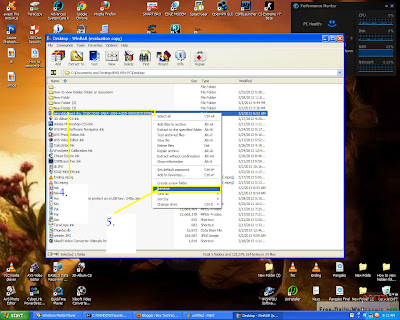









Amazing blog and very interesting stuff you got here! I definitely learned a lot from reading through some of your earlier posts as well and decided to drop a comment on this one!
ReplyDeleteGreat article, Thanks for your great information, the content is quiet interesting. I will be waiting for your next post.
ReplyDelete