Greeting fellow blogger, this day i wanna show how to put a watermark in Microsoft Word. Just follow my screenshots.
Firstly open Microsoft Word.
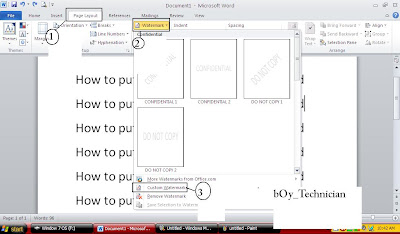 |
| Then go to. 1. Page Layout 2. Then find Water Mark in page layout Tab. 3. The choose Custom Water Mark |
 |
| Then Printed Water Mark will pop up. Choose Text Watermark |
 |
| 1. On this part (Text). Put your text there. |
 |
| You can choose your Front Size what ever you want. |
 |
| The choose color here. |
All DONE. Congratz


















No comments:
Post a Comment